Enable web service
In Drupal 8, to enable web service, go to Manage > Extend page and enable the following modules:
- HAL
- HTTP Basic Authentication
- JSON:API
- RESTful Web Services
- Serialization
Navigate to Configuration > JSON:API and then check Accept all JSON:API create, read, update, and delete operations.
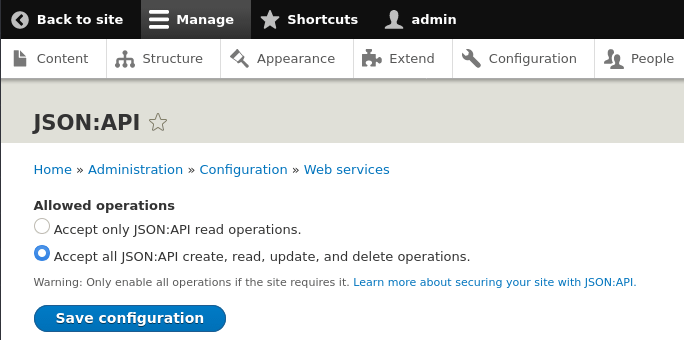
Create an article
The shell script below will use cURL to create an article. Make sure that you change the followings to match your case:
- The domain name => http://example.com
- The username and password => admin:x
CONTENT='{ "_links": { "type": { "href": "http://example.com/rest/type/node/article" } }, "title": [ { "value": "Example node title" } ], "body": [ { "value": "This is the body content of my page", "lang": "en" } ], "type": [ { "target_id": "article" } ] }' curl --user admin:x --request POST \ --header 'Content-type: application/hal+json' \ http://example.com/entity/node?_format=hal_json \ --data-binary "${CONTENT}" # If the node is created successfully, # then curl will return the whole JSON of the node created.
Retrieve an article
# Change the followings to match your Drupal setup: # http://example.com/ # Username and password => admin:x # The node ID your want to fetch => node/1 curl --user admin:x --header 'Accept: application/hal+json' \ --request GET http://example.com/node/1?_format=hal_json
Github
- https://github.com/xuanngo2001/drupal-webservice/tree/master/node
Troubleshooting
- If you are using Drupal 9, for POST, don't use
http://example.com/entity/node?.... Instead, usehttp://example.com/node?....

