Overview
In Drupal 8, stylesheets (CSS) and JavaScript (JS) files need to be defined as an asset library before they can be used. Then, you attach that asset library to page, form, preprocess function, twig template, etc. For this tutorial, I'm attaching CSS & JS in a form.
Define asset library
In ./modules/tradesteps/tradesteps.libraries.yml, define your asset library like the following:
# Create library asset name trade-steps: version: 1.x css: layout: css/trade-steps-layout.css: {} theme: css/trade-steps-theme.css: {} js: js/trade-steps.js: {} # Add core Drupal Ajax library as a dependency for this library. dependencies: - core/jquery
Create CSS & JS files
In ./modules/tradesteps/css/trade-steps-layout.css, add
.result_message{ color: red; }
In ./modules/tradesteps/css/trade-steps-theme.css, add
.result_message{ color: green; }
In ./modules/tradesteps/js/trade-steps.js, add
(function ($, Drupal) { Drupal.behaviors.myModuleName = { attach: function (context, settings) { // Add your Javascript code here. $('.result_message', context).css('background', 'yellow'); } }; })(jQuery, Drupal);
Attach your asset library to the form
To attach your asset library, simply add the following statement in the buildForm() function of your form class:
$form['#attached']['library'][] = 'YOUR_MODULE_NAME/YOUR_ASSET_LIBRARY_NAME';
Here is the full example from my ./modules/tradesteps/src/Form/MyFormRunJs.php file
<?php namespace Drupal\tradesteps\Form; use Drupal\Core\Form\FormBase; use Drupal\Core\Form\FormStateInterface; // Use for Ajax. use Drupal\Core\Ajax\AjaxResponse; use Drupal\Core\Ajax\HtmlCommand; class MyFormRunJs extends FormBase { /** * Build the simple form. */ public function buildForm(array $form, FormStateInterface $form_state) { // Add input field called title. $form['title'] = [ '#type' => 'textfield', '#title' => $this->t('Title'), '#required' => TRUE, ]; // Attach Ajax callback to the Submit button. $form['actions']['submit'] = [ '#type' => 'submit', '#value' => $this->t('Submit'), '#ajax' => [ 'callback' => '::setMessage', ], ]; // Placeholder to put the result of Ajax call, setMessage(). $form['message'] = [ '#type' => 'markup', '#markup' => '<div class="result_message"></div>', ]; // Add your asset library here. $form['#attached']['library'][] = 'tradesteps/trade-steps'; return $form; } public function setMessage(array $form, FormStateInterface $form_state) { $response = new AjaxResponse(); $response->addCommand( new HtmlCommand( '.result_message', '<div class="my_message">Submitted title is ' . $form_state->getValue('title') . '</div>') ); return $response; } /** * Implements a form submit handler. */ public function submitForm(array &$form, FormStateInterface $form_state) { // Nothing to do. Use Ajax. } public function getFormId() { return 'tradesteps_simple_form_run_js'; } }
Test the input form
- Clear your cache.
- Open http://your-domain.com/my_form_run_js
- Type in your title and then click on the Submit button.
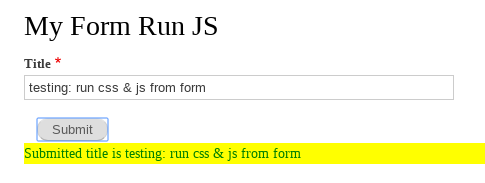
Github
- https://github.com/xuanngo2001/drupal-form-attach-js-css.git
Reference
- https://www.drupal.org/docs/8/creating-custom-modules/adding-stylesheets-css-and-javascript-js-to-a-drupal-8-module
- https://www.drupal.org/docs/8/api/javascript-api/javascript-api-overview

