Overview
To add more rows in the form table, you have to use the following strategies:
- Hold globally somewhere the total number of rows,
$form_state->set('num_of_rows', $num_of_rows). - Make your
buildForm()function to build form according to$num_of_rows.
That is it!
Codes below will create the following input form:
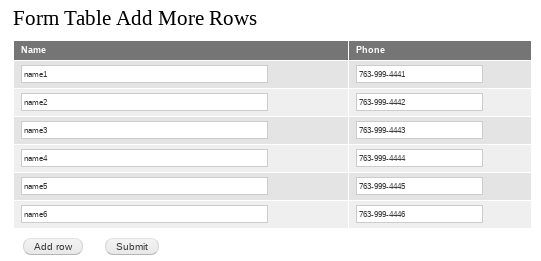
Create routing for your input page
For my case, I added the routing informations of my input page in ./modules/tradesteps/tradesteps.routing.yml as follows:
tradesteps.form_table_add_row: path: '/form_table_add_row' defaults: _form: 'Drupal\tradesteps\Form\FormTableAddMoreRow' _title: 'Form Table Add More Rows' requirements: _permission: 'access content'
Implement the table form with add more row button
Here is how I implement my table form with add more row button in my ./modules/tradesteps/src/Form/FormTableAddMoreRow.php:
<?php namespace Drupal\tradesteps\Form; use Drupal\Core\Form\FormBase; use Drupal\Core\Form\FormStateInterface; class FormTableAddMoreRow extends FormBase { public function getFormId() { return 'tradesteps_form_table_add_row'; } public function buildForm(array $form, FormStateInterface $form_state) { // Get the number of rows, default to 2 rows. $num_of_rows = $form_state->get('num_of_rows'); if (empty($num_of_rows)){ $num_of_rows=2; $form_state->set('num_of_rows', $num_of_rows); } // Add the headers. $form['contacts'] = array( '#type' => 'table', '#title' => 'Sample Table', '#header' => array('Name', 'Phone'), ); // Create rows according to $num_of_rows. for ($i=1; $i<=$num_of_rows; $i++) { $form['contacts'][$i]['name'] = array( '#type' => 'textfield', '#title' => t('Name'), '#title_display' => 'invisible', '#default_value' => 'name'.$i, ); $form['contacts'][$i]['phone'] = array( '#type' => 'tel', '#title' => t('Phone'), '#title_display' => 'invisible', '#default_value' => '763-999-444'.$i, ); } // 'Add row' button. $form['actions']['add_row'] = [ '#type' => 'submit', '#value' => $this->t('Add row'), '#submit' => array('::addRowCallback'), ]; // Submit button. $form['actions']['submit'] = [ '#type' => 'submit', '#value' => $this->t('Submit'), ]; return $form; } public function addRowCallback(array &$form, FormStateInterface $form_state) { // Increase by 1 the number of rows. $num_of_rows = $form_state->get('num_of_rows'); $num_of_rows++; $form_state->set('num_of_rows', $num_of_rows); // Rebuild form with 1 extra row. $form_state->setRebuild(); } public function submitForm(array &$form, FormStateInterface $form_state) { // Find out what was submitted. $values = $form_state->getValues(); drupal_set_message(print_r($values['contacts'],true)); } }
Test Add row button
- Clear your cache.
- Open http://your-domain.com/form_table_add_row
- Click on Add row button and then on Submit button.
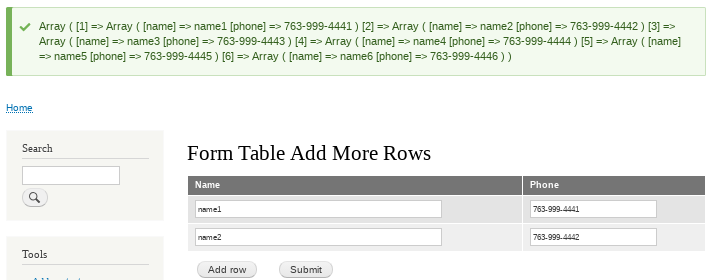
Github
- https://github.com/xuanngo2001/drupal-form-table-add-row.git

