In this tutorial, I will show you how you can access user fields from the node twig template file.
Let me use my example. I created a new field called field_user_hobbies from Configuration > Account settings > Manage fields.
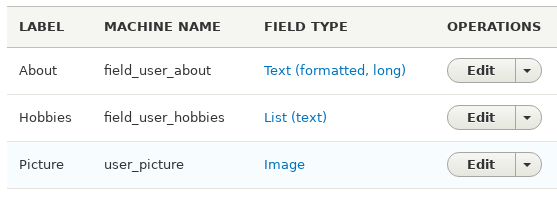
In my ./themes/YOUR_THEME/templates/node--article.html.twig file, I can access the content of the hobby field using the indices. Here are the examples.
Access the first element. {{ node.uid.entity.field_user_hobbies[0].value }} This is another way to access the first element too. {{ node.uid.entity.field_user_hobbies.0.value }}
Or, I can loop through all the values of that field.
{%- for item in node.uid.entity.field_user_hobbies -%} {{ item.value }} {%- endfor -%}

