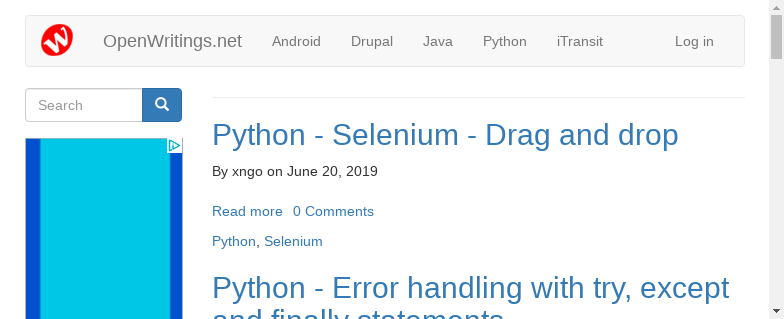Selenium is able to take screenshot of the webpage that it visited. This feature is useful when the appearance of the webpage needs to be reviewed by either the graphic designer or by your clients. As a result, you can automatically send screenshots to your reviewers for every new release.
from selenium import webdriver # Create chrome driver. driver = webdriver.Chrome() # Open the webpage. driver.get("https://openwritings.net") # Take screenshot of https://openwritings.net. driver.get_screenshot_as_file("screenshot-of-openwritings.png") # Close. driver.close()
Output