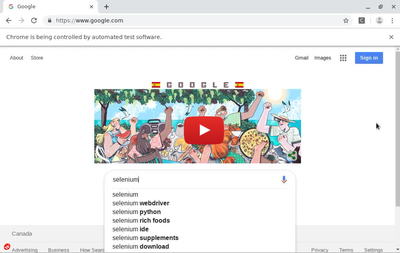Selenium is able to select the autocomplete suggestions from Google search. Here is the code showing how.
#!/usr/bin/python3 import time from selenium import webdriver from selenium.webdriver.common.keys import Keys driver = webdriver.Chrome() driver.get("https://www.google.com") search_box = driver.find_element_by_name('q') # Find search input box. search_box.send_keys('selenium') # Type in selenium. time.sleep(1) # Select the 3rd options from the autocomplete. driver.switch_to_active_element() search_box.send_keys(Keys.ARROW_DOWN) # Press ARROW_DOWN key. time.sleep(1) search_box.send_keys(Keys.ARROW_DOWN) # Press ARROW_DOWN key. time.sleep(1) search_box.send_keys(Keys.ARROW_DOWN) # Press ARROW_DOWN key. time.sleep(3) # Search search_box.send_keys(Keys.ENTER)
Here is a video showing the code above in action.