- Open File > Preferences > Keyboard Shortcuts.
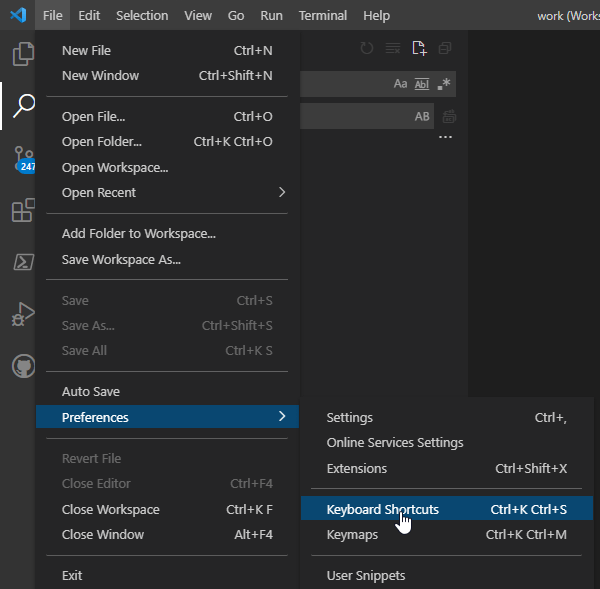
- Right-click on any command line and select Add Keybinding....
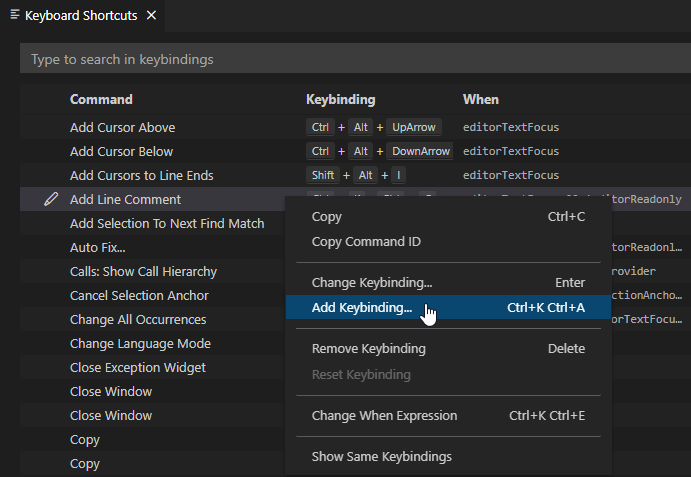
- Press in your desired shortcut keys(e.g. Alt+t).
- For my case, Alt+t already existed.
- I doubled click on 1 existing command has this keybinding to open it.
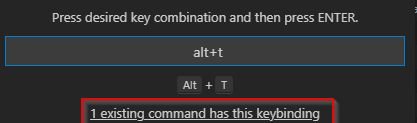
- Click on the Open Keyboard Shortcuts (JSON) button to open the JSON configuration settings.
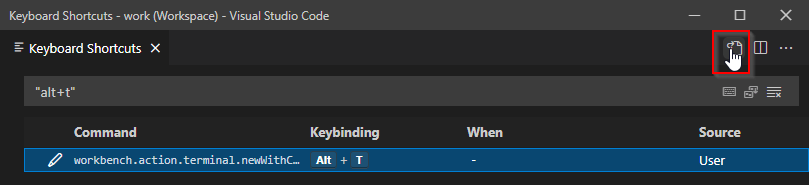
- Change JSON to the following code and save the file.
{ "key": "alt+t", "command": "workbench.action.terminal.newWithCwd", "args": { "cwd": "${fileDirname}" } }

