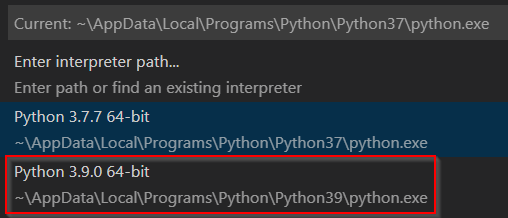In Visual Studio Code, you can select different Python interpreter/version for different workspace. Here are the steps on how to select different Python version.
- Open View > Command palette ....
- Search for Python: Select interpreter.
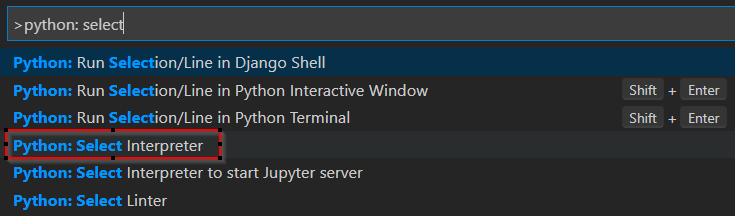
- Select which a specific workspace or the entire workspace.
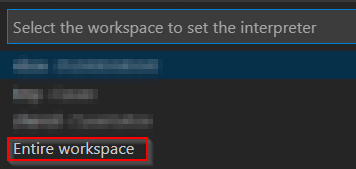
- Select Python interpreter/version.