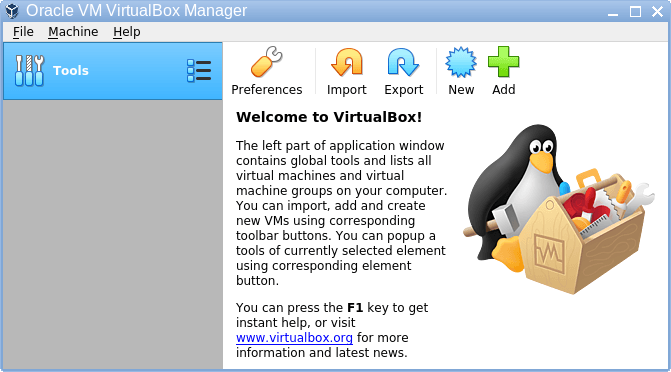At the time of this writing, packages for VirtualBox are not available in Debian 10 and won't be in buster-backports either. However, there is a way to install it. This article will help you install VirtualBox in Debian 10 Buster by using Ubuntu packages.
Add Ubuntu repository
Add Oracle public key to your system so that you can access their repositories. Run the following command to add the key.
wget -q https://www.virtualbox.org/download/oracle_vbox_2016.asc -O- | sudo apt-key add -
The VirtualBox packages for Ubuntu 18.04.2 LTS (Bionic Beaver) can be used in Debian 10 Buster. So, let's add the following entry at the end of /etc/apt/sources.list file so that we can fetch VirtualBox packages from Bionic repository.
deb http://download.virtualbox.org/virtualbox/debian bionic contrib
Install VirtualBox
Run the following commands to install Virtualbox in Debian 10 Buster.
sudo apt-get update sudo apt-get install -y virtualbox-6.0 libqt5opengl5 libqt5x11extras5
Test run VirtualBox
Run virtualbox from your terminal. VirtualBox window should open, like the following.