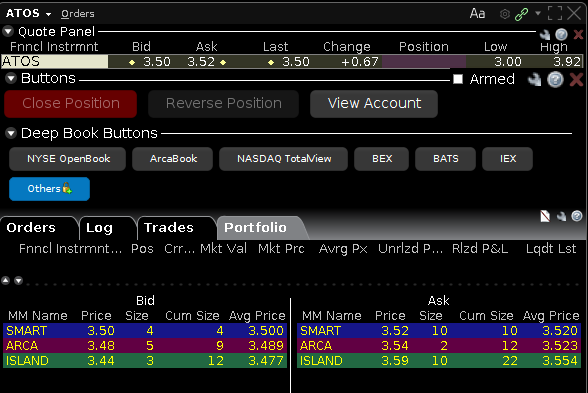Markt Depth(Level II)
The Markt Depth(Level II) under General Tools section comes with predefined price colors. You don't notice the colors because it is dark scale, from black to gray. To change the color scheme, go to File > Global Configuration and follow the instructions below.
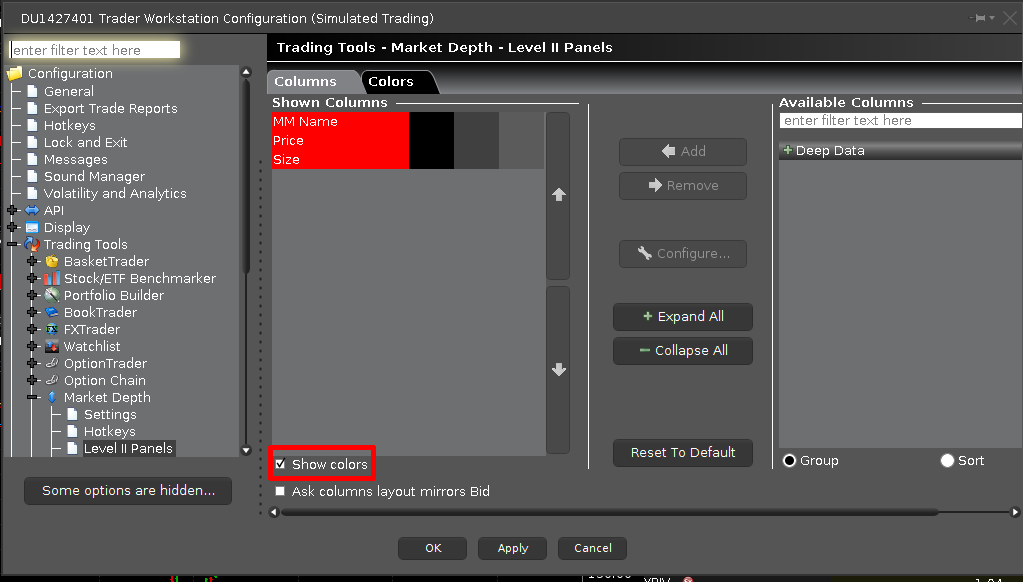
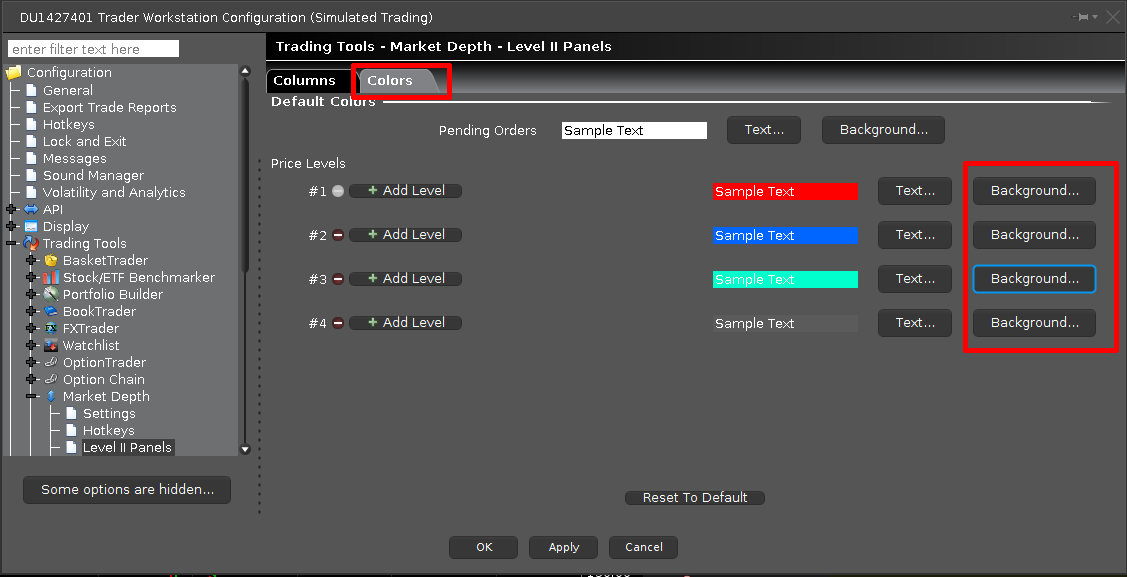
The end results.
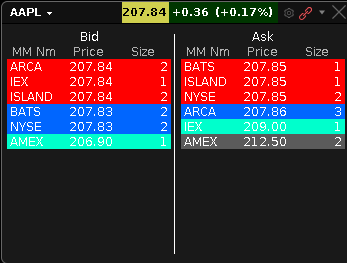
Markt Depth Trader(Level II)
The Markt Depth Trader(Level II) under More Advanced Tools section comes with predefined lively price colors.
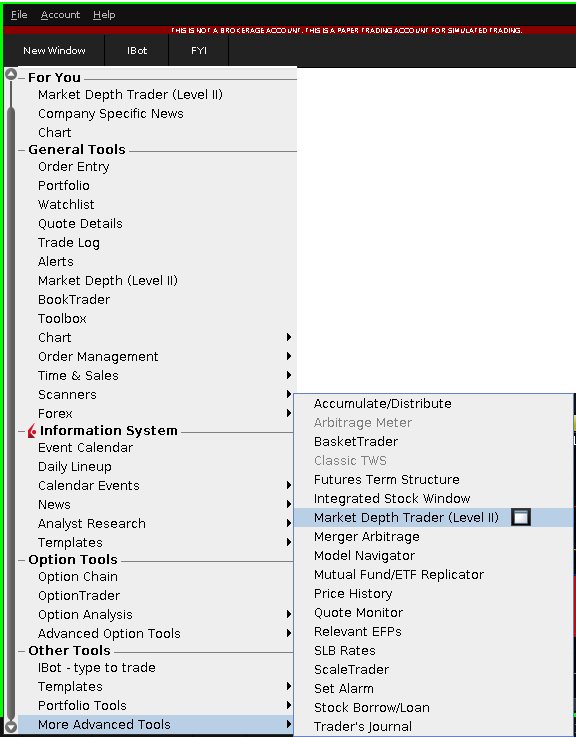
The end results.