In the Trader Workstation application of Interactive Brokers, the horizontal trendline and Fibonacci labels are both set by default to display in the middle. As a result, when you draw the Fibonacci retracement, the labels are overlapped and you can't read the values.
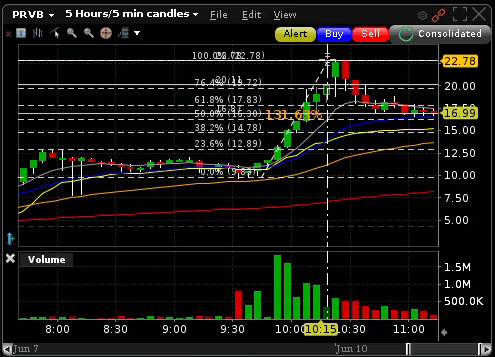
To remedy this, go to the settings of the Charts and then set the labels to display at different positions for the horizontal trendline and Fibonacci retracement. Here is a video showing how to set them.


