- From your TestRail Dashboard page, open your project.
- Under the Test Runs & Results tab, click on the Add Test Plan button located at the top-right corner of your page.
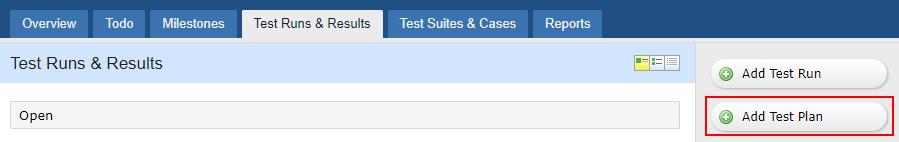
- You need to Add Test Suite in order to select your test cases.
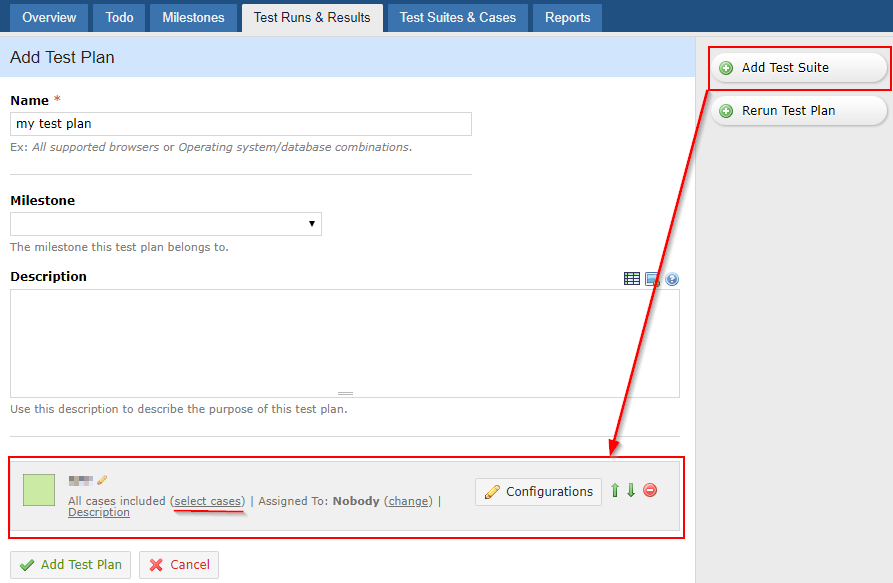
- Click on select cases link to add your test cases.

