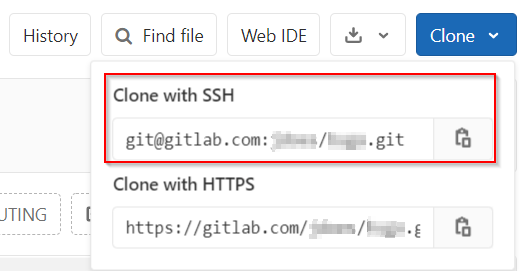I setup everything to use SSH key to connect to my Gitlab repository. I tested with ssh -T git@gitlab.com and it is showing the welcome message. But it is still asking for my username and password when I run the following command.
git pull Username for 'https://gitlab.com':
Solution
Notice the https part of the result from the command above. Well, my current repository is still using HTTPS. I have to switch it to use SSH. I ran the following command.
git remote set-url origin git@gitlab.com:USERNAME/PROJECT_NAME.git