#!/usr/bin/python3 # Description: Read and write file using Python. # open() mode options: # r = open for reading. # a = append to the end of the file. # x = create a file, returns an error if the file exist. # w = overwrite any existing content. # Write # ########## file = open("my-file.txt", "a") # Add text to file. file.write("First line.\n") file.write("Second line.\n") file.write("Third line.\n") # Close file. file.close() # Read # ########## file = open("my-file.txt", "r") print(file.read()) # Read the whole file. # Read each line. with open("my-file.txt", "r") as file: for line in file.readlines(): print(line) # Note: Using 'with' statement will automatically close the file after your are done. # There is no need to explicitly close the file.
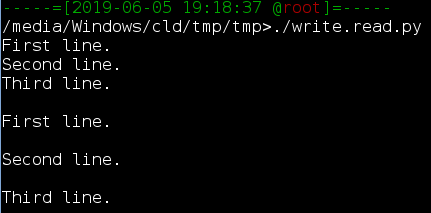
Reference:
- https://docs.python.org/3/library/functions.html#open
- http://docs.python.org/reference/compound_stmts.html#the-with-statement

