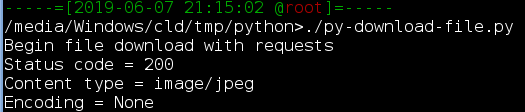In Python, the easiest way to download a file from the Internet is to use the requests library.
Installation
pip install requestsDownload file from the Internet
#!/usr/bin/python3 # Description: How to download a file from the Internet. import requests print('Begin file download with requests') url = '/sites/default/files/page/2019-06/py-download-file.png' request = requests.get(url) with open('download-image.png', 'wb') as file: file.write(request.content) # Retrieve HTTP meta-data print("Status code = {}".format(request.status_code)) print("Content type = {}".format(request.headers['content-type'])) print("Encoding = {}".format(request.encoding))
Output