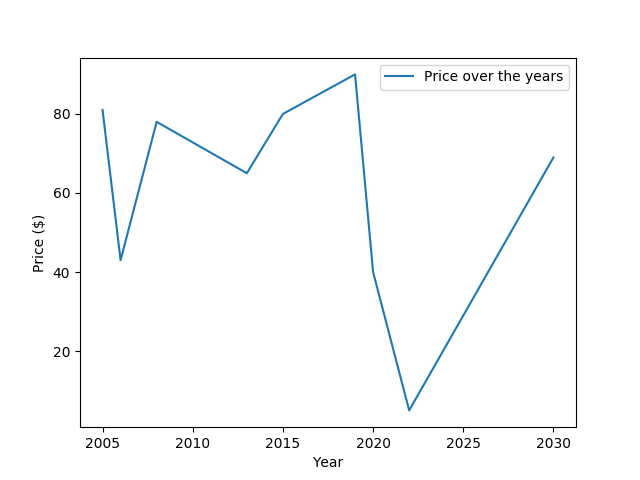The example below shows the basic Pandas data frame structure and how it is fed to Matplotlib.
#!/usr/bin/python3 import matplotlib matplotlib.use('Agg') # Bypass the need to install Tkinter GUI framework import matplotlib.pyplot as plt import pandas as pd # Define pandas data frame. df=pd.DataFrame() df['year'] = [2005, 2006, 2008, 2013, 2015, 2019, 2020, 2022, 2030] df['price'] = [ 81, 43, 78, 65, 80, 90, 40, 5, 69] # Plot chart. (fig, ax) = plt.subplots() x = df['year'] y = df['price'] ax.plot(x, y, label="Price over the years") # Customize graph. ax.set_xlabel("Year") ax.set_ylabel("Price ($)") ax.legend(loc='best') # Save result to file. plt.savefig('pandas-basic-matplotlib.png')
Chart output