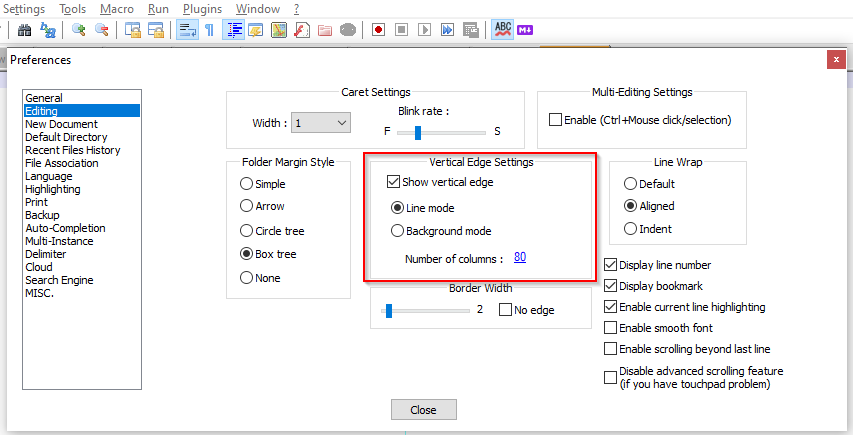Be able to see the vertical edge line is very helpful when you are trying to format your sample code to make it more readable for your blog post. If you limit each line of codes to 80 characters long, then most of your readers don't have to scroll to the right side to see the end of the code. Here is an example showing the same code in 2 different formats. The first block is limit to 80 characters long whereas the second block is not. You can easily see that the first block of code is much more easy to read than the second one.
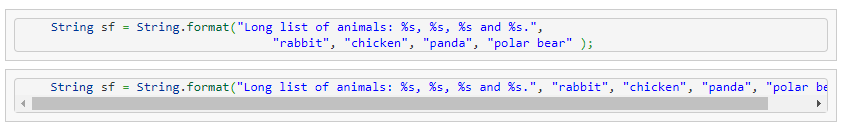
You can enable the vertical edge line in Notepad++ from Settings > Preferences > Editing. The settings is in the Vertical Edge Settings section.