In Notepad++, you need to install XML Tools plugin in order to format your XML content. Here are the steps.
- Open the plugin manager from Plugins > Plugins Admin....
- Install XML Tools plugin.
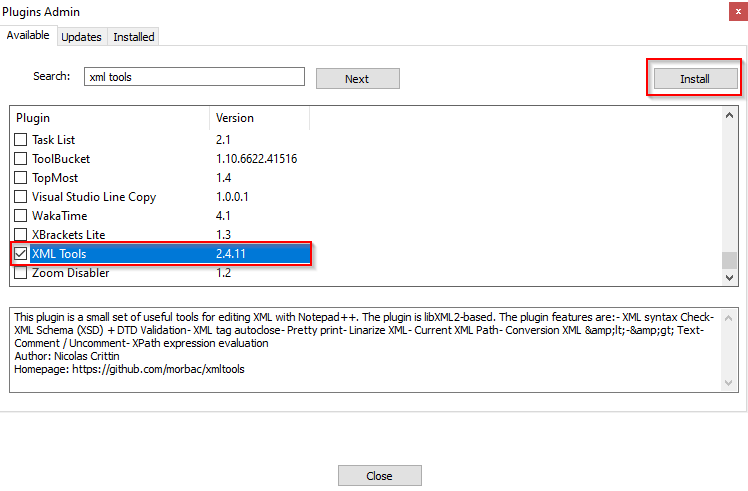
- To format XML, you either press Ctrl + Shift + Alt + B or go to Plugins > XML Tools > Pretty print(XML only - with line breaks).

