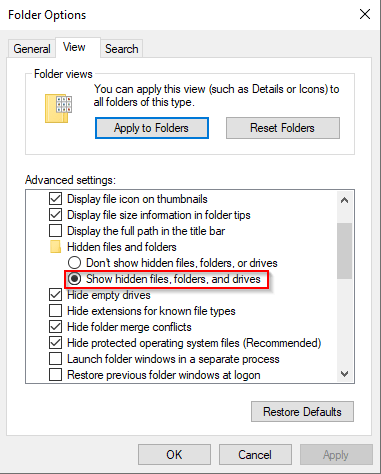In MS Windows 10, by default, C:\ProgramData folder is hidden and doesn't appear in Windows Explorer. To make C:\ProgramData directory visible, do the followings:
- Open Windows Explorer.
- Navigate to File > Change folder and search options.
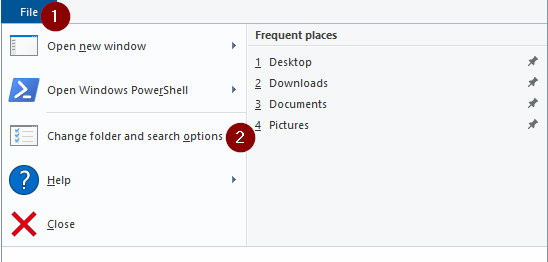
- Open the View tab.
- Under Advanced settings section, select Show hidden files, folders, and drives.