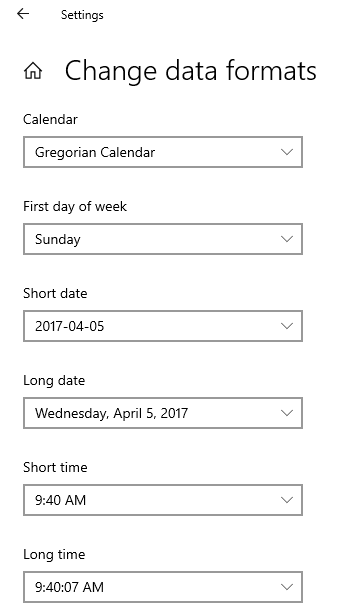In MS Windows, I usually change from mm/dd/yyyy to yyyy-mm-dd. Here is how to change the date and time format.
- Open the Date & time settings. There are multiple ways to get there:
- From the Start menu, navigate to Settings > Time & Language.
- Or, use the term time to search for Change the date and time application.
- Click on the Region section.
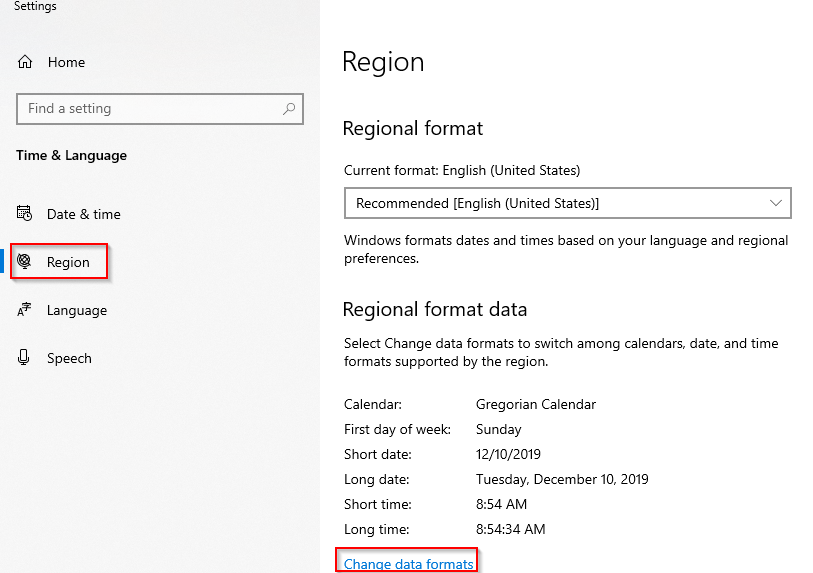
- Scroll down to the bottom and then click on Change data formats.
- Change the date and time format to your liking.