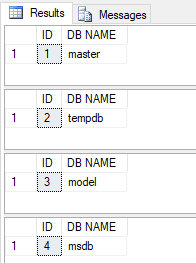In MS SQL Server, there are multiple ways to loop through query results. I will show you different ways to loop through a list of database names.
Use cursor
The code below will loop through the results of SELECT sys.databases.database_id, sys.databases.name FROM sys.databases query.
DECLARE @cursor_position CURSOR DECLARE @db_id INT -- Need it to hold value of database_id. DECLARE @dbname NVARCHAR(100) -- Need it to hold value of name. -- Set the cursor position from a SQL query. SET @cursor_position = CURSOR FOR SELECT sys.databases.database_id, sys.databases.name FROM sys.databases -- Fetch the 1st cursor position. OPEN @cursor_position FETCH NEXT FROM @cursor_position INTO @db_id, @dbname -- Loop through the cursor. WHILE @@FETCH_STATUS = 0 BEGIN SELECT @db_id AS ID, @dbname AS "DB NAME" -- Fetch the next cursor position. FETCH NEXT FROM @cursor_position INTO @db_id, @dbname END -- Clean up. CLOSE @cursor_position DEALLOCATE @cursor_position
Output