- Take the database offline and then bring it back online so that all connections to the database are dropped:
Right-click on database name > Tasks > Take Offline.
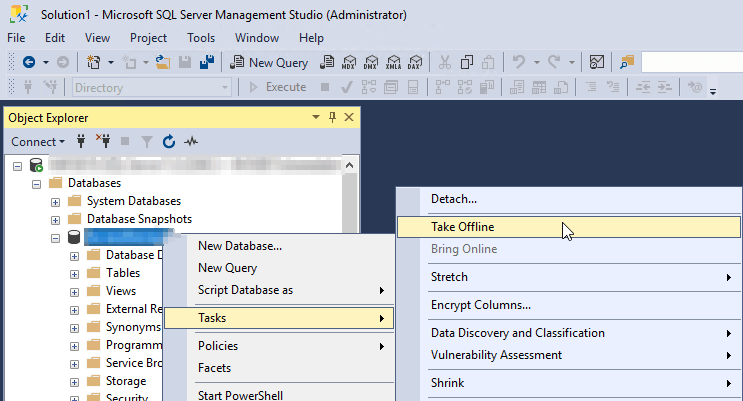
- Rename the database. Database name convention is "Names can contain only alphanumeric characters and must begin with an alphabetic character or an underscore (_). Database names must begin with an alphabetic character, and cannot begin with an underscore.".

