In MS SQL server, you can export all data from tables to insertable SQL format. This feature is hidden. You have to do the followings.
- Right-click on your database name and select Tasks > Generate Scripts....
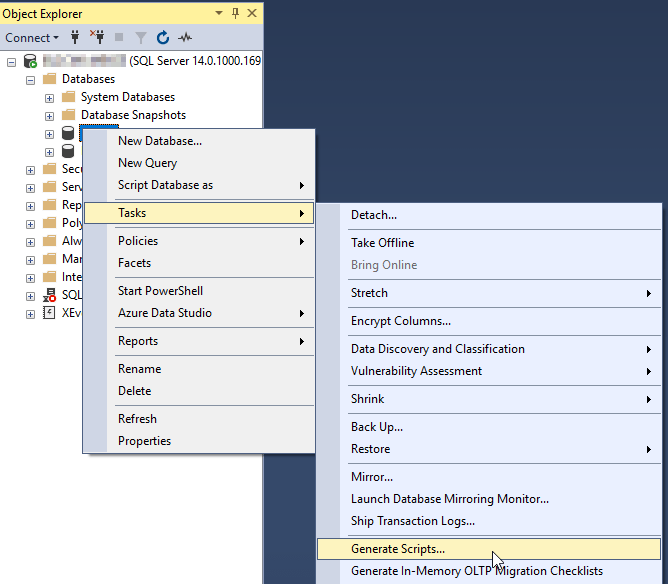
- Select tables that you want to export.
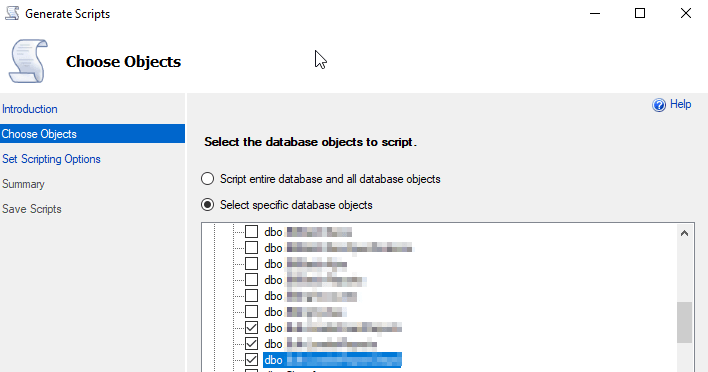
- On Set Scripting Options step, click on the Advanced button.
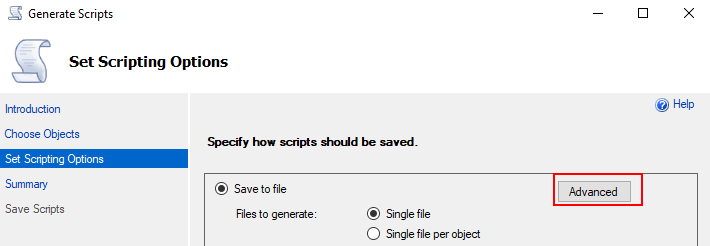
- Scroll down to find Types of data to script line and change the value from Schema only to Data only or Schema and data.
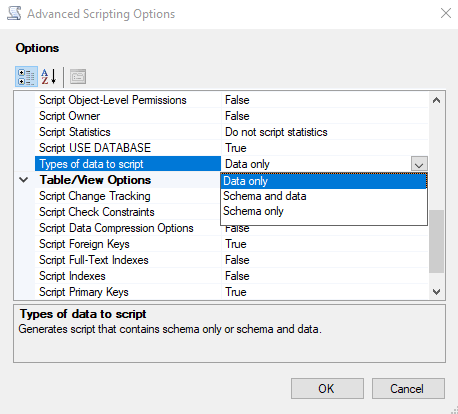
- Continue to follow the instructions.
- MS SQL server will generate runnable SQL scripts with all the data.

