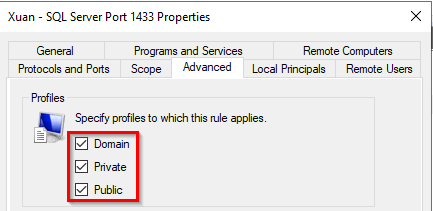Issue
I clean installed a SQL server. Set the server to Allow remote connection to this server. Open TCP 1433 port. Double-check that I can connect with my user by using SQL Server Management Studio(SSMS) locally. But as soon as I use SSMS on a different computer, I can't connect.
Solution
I found out that my Firewall rule to open port 1433 is too restrictive. I allow the rule to apply only to the Domain profile. So, I checked every profiles and it worked.