Matplotlib does provide hlines() function to conveniently draw horizontal lines. Here are some examples.
#!/usr/bin/python3 import matplotlib matplotlib.use('Agg') # Bypass the need to install Tkinter GUI framework import matplotlib.pyplot as plt # Draw a simple red line at y=0.5. plt.axhline(y=0.5, color='r', linestyle='-') # Draw a line at y=0.2 between x-axis 0.25 and 0.8. green_fluorescent='#83f52c' plt.axhline(y=0.2, xmin=0.25, xmax=0.8, color=green_fluorescent, linestyle='--', linewidth=2) # Save graph to file. plt.savefig('horizontal-lines.png')
Output
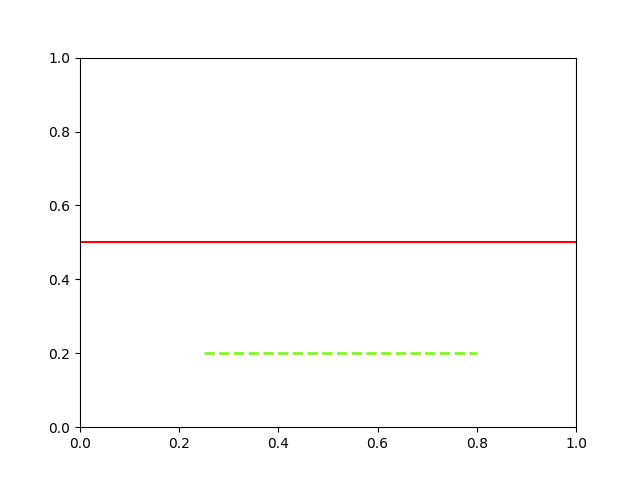
Github
- https://github.com/xuanngo2001/python-examples/blob/master/matplotlib/line/horizontal-lines.py

