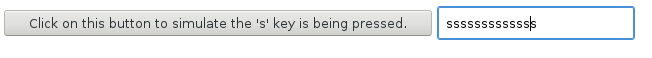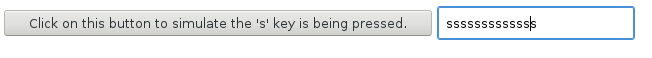Requirement
The code
<html>
<head>
<script src="https://ajax.googleapis.com/ajax/libs/jquery/3.3.1/jquery.min.js"></script>
<script type="text/javascript" src="jquery.sendkeys.js"></script>
<script type="text/javascript" src="bililiteRange.js"></script>
<script type="text/javascript">
/*************************************************
* Example showing how to simulate pressing a key.
*************************************************/
function pressChar(char)
{
$('#input_field').trigger({type: 'keydown', key: char});
// or
//$('#input_field').sendkeys(char);
}
</script>
<title>Simulate pressing a key</title>
</head>
<body>
<button onclick="pressChar('s')">Click on this button to simulate
the 's' key is being pressed.</button>
<input type="text" id="input_field" />
</body>
</html>The output