It is unbelievable that I have to search the internet to find out how to delete an IntelliJ project. The answer is you can't delete a project from IntelliJ. You have to do it manually using another application such as File Explorer, Command line, etc.
Here is how to cleanly delete an IntelliJ project.
- Open the project that you want to delete.
- Navigate to File > Invalidate Caches / Restart... and Invalidate the cache. Otherwise, recreating a project with the same name will cause other errors.
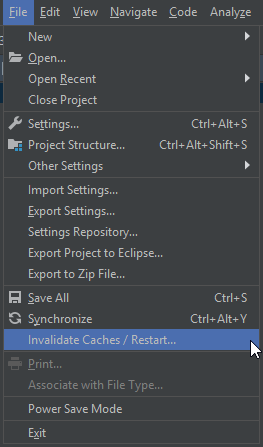
- File > Close project.
- Click on the X to remove your project from the project list.
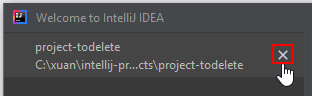
- Manually use another application to delete the project, such as File Explorer, Command line, etc.

