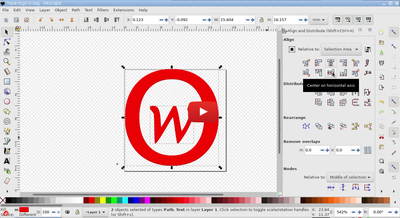In Inkscape, to center object, you have to use Object > Align and Distribute dialog. It allows you to align object relative to other objects, to the page, etc. You can also distribute space between your objects. Here is a video showing how to center an object.