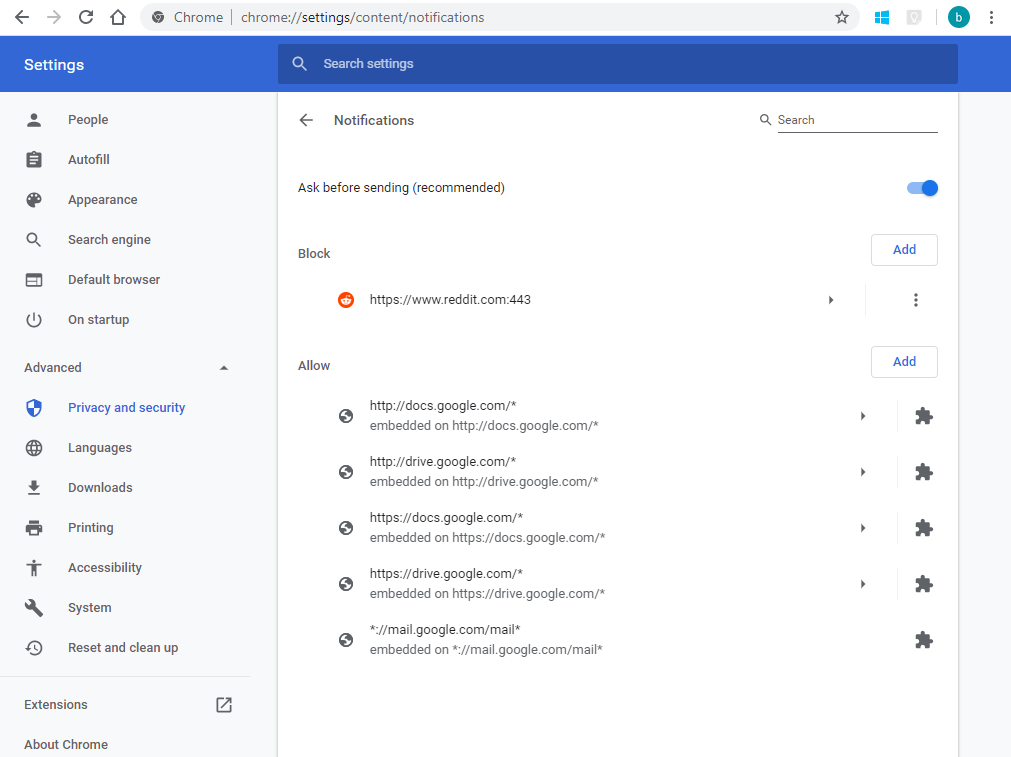You use Google Chrome to browse to different websites. When these websites request your approval to notify you of news, you blindly click on yes without reading. As a result, when you open Google Chrome, a lot of popups appear at the bottom right corner of your screen.
To disable these notifications, do the followings:
- From address bar, open chrome://settings/content/notifications.
- Disable or remove the undesirable websites.