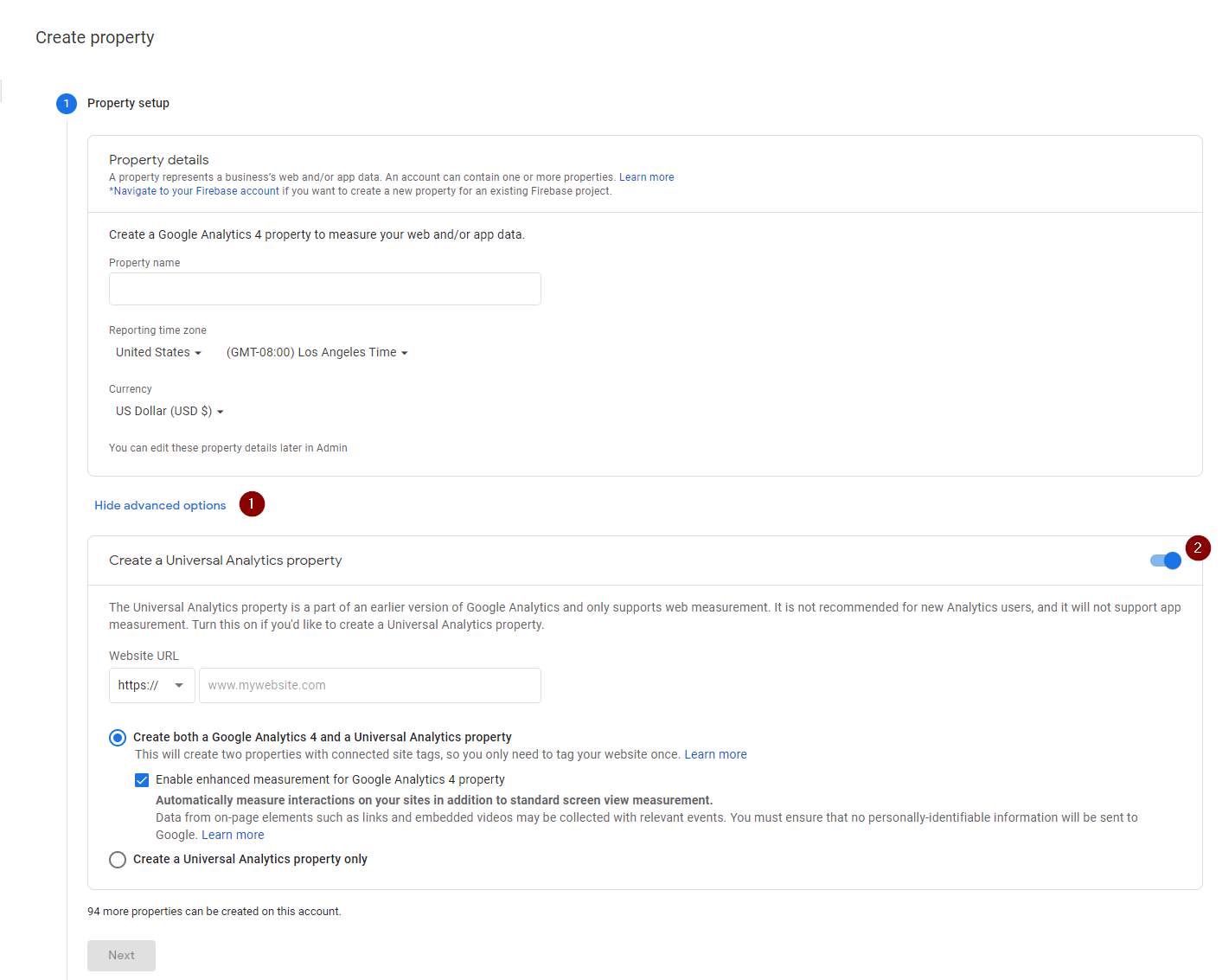With Google Analytics, you are allowed to have a maximum of 50 properties. A property is an ID(e.g. UA-123456789-3) used by Google to identify your website or your mobile application.
To add a new property, do the followings:
- Log in to Google Analytics.
- Navigate to Admin.
- Click on Create Property and follow the instructions.
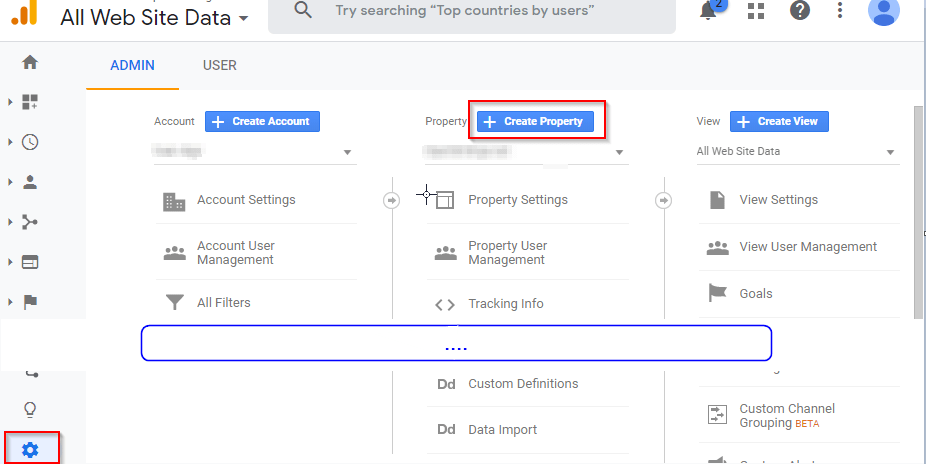
- At the end, you will get a property ID(e.g. UA-xxxxxxxx-x).
Note
As of today(2021-03-08), Google is pushing to use GA4 property. If you still want to use the UA property, then when creating a new property, expand the advanced option to create a Universal Analytics property.