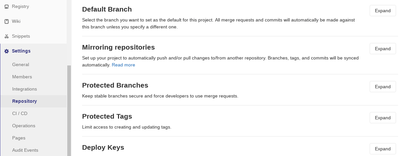Issue
GitLab: Master [remote rejected]: pre-receive hook declined GitLab: You are not allowed to push code to protected branches on this project.
Solution
Before GitLab 9.0
- From Gitlab.com, open your project.
- Click on the "gear" icon and then select Protected Branches.
- Click on Unprotect.
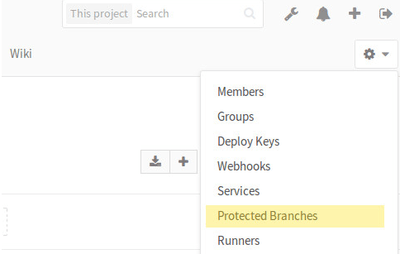
After GitLab 9.0
- From Gitlab.com, open your project.
- Navigate to Settings > Repository.
- Click on Expand under Protected branches.
- Click on Unprotect.