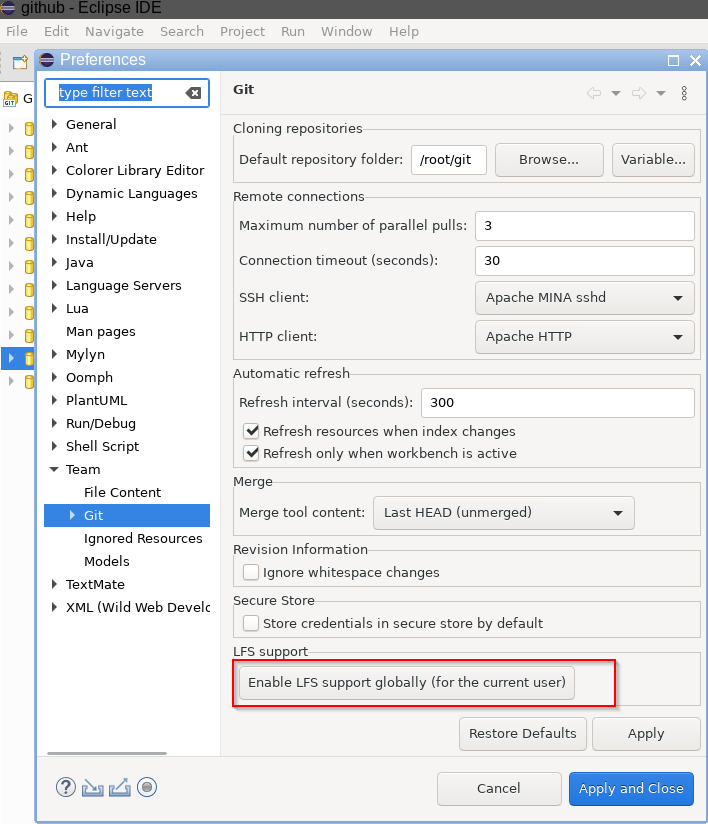Issue
I followed instructions on the internet to install git-lfs. Everything is working fine from the command line. I was able to commit and push. But, when I tried to push using Eclipse, I got the following error message:
Can't connect to any URI: https://github.com/xuanngo2001/cust-live-deb.git (Rejected by "pre-push" hook. fatal: could not read Username for 'https://github.com': No such device or address Git credentials for https://github.com/xuanngo2001/cust-live-deb.git not found )
Solution
That error message is misleading. I thought that I didn't set correctly my username and password. But, it turns out that I have to install an Eclipse plugin to support git-lfs. I navigate to Help > Install New Software... and install Java implementation of Git - optional LFS support plugin. Then, I navigate to Window > Preferences > Team > Git and click on Enable LFS support globally (for the current user).