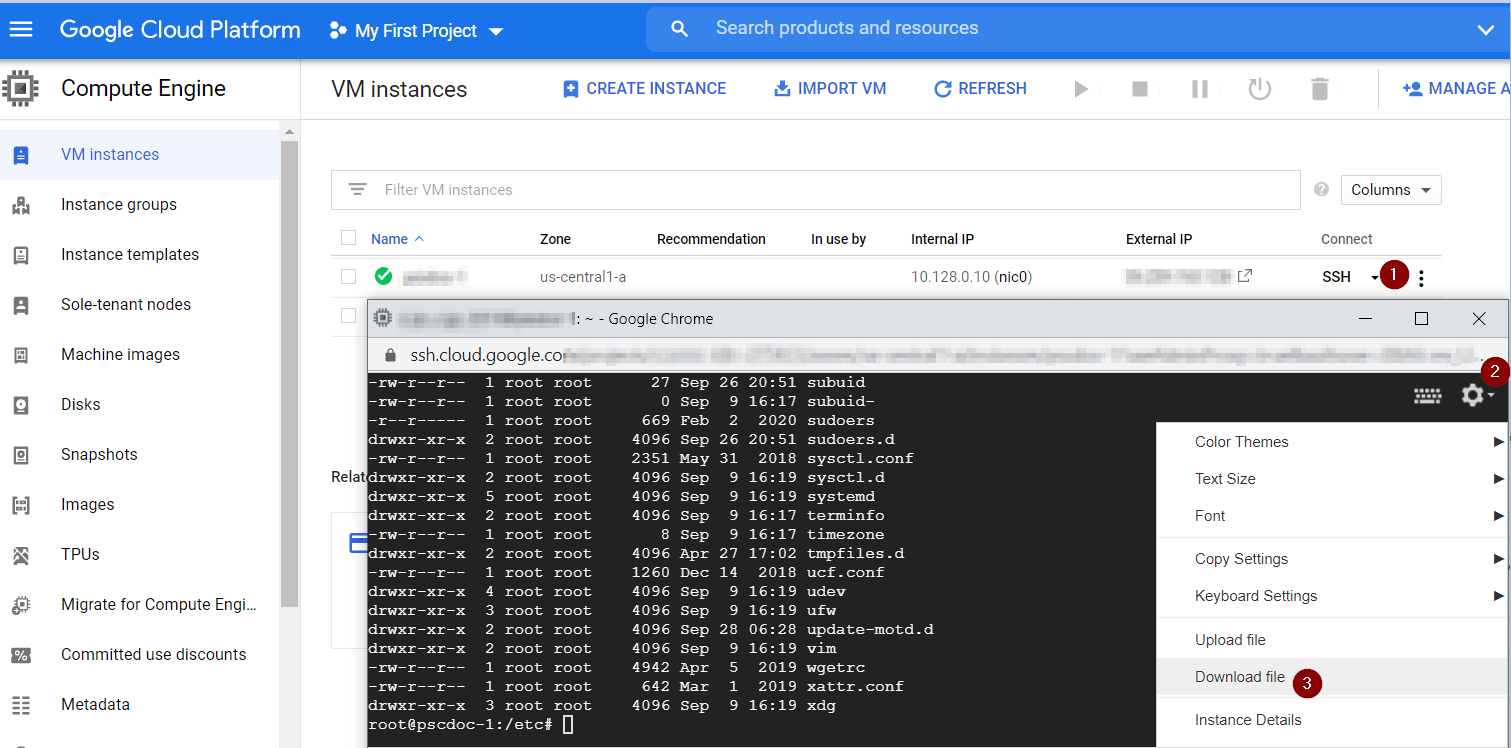- To download file directly from your VM, you have to put your file in /home/<YOUR_USERNAME/your-file.tar.gz.
- From VM Instances, open the SSH connection to your virtual machine.
- On the top right corner, click on the Configuration gear icon.
- Select Download file.