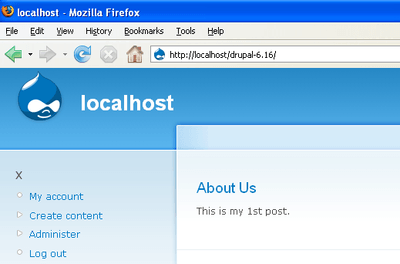By default, Drupal comes with 2 content types: Page and Story.
- Page
- A page, similar in form to a story, is a simple method for creating and displaying information that rarely changes, such as an "About us" section of a website. By default, a page entry does not allow visitor comments and is not featured on the site's initial home page.
- Story
- A story, similar in form to a page, is ideal for creating and displaying content that informs or engages website visitors. Press releases, site announcements, and informal blog-like entries may all be created with a story entry. By default, a story entry is automatically featured on the site's initial home page, and provides the ability to post comments.
Let's say that we want to create the "About Us" page. Here are the steps:
- Click on the Create content link.
- Click on the Page link.
- Fill in the Title and Body fields.
- Expand Publishing options by click on it and check also Promoted to front page.
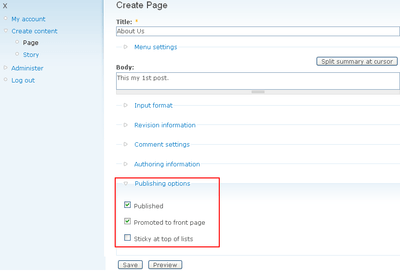
- Click on the Save button.
- That's it. You have write your 1st post.
- Go to the home page and you will see your post.