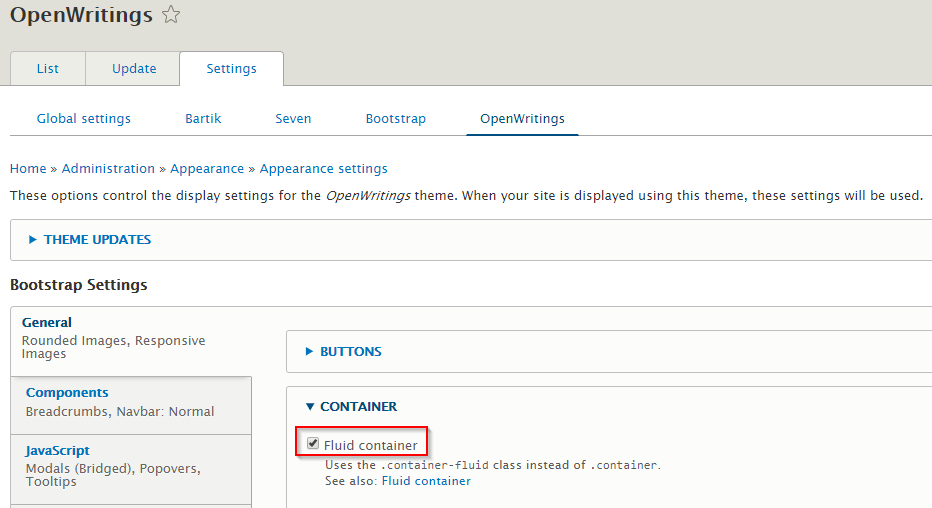In Drupal 8, if you are using a sub-theme of Bootstrap, you can set it to use the full width of the browser. Navigate to the settings of your theme and then go to General > Container to check the Fluid container. This option will expand or shrink according to the width of the browser.