In Drupal 8, the best module to import taxonomy terms in hierarchical order is Taxonomy Import. The good thing about this module is duplicate terms are ignored. However, it reorders your terms in alphabetical order.
Here is an example of my CSV file that I used to import.
Country,Parent Canada, Alberta,Canada British Columbia,Canada Manitoba,Canada New Brunswick,Canada Newfoundland and Labrador,Canada Nova Scotia,Canada Ontario,Canada Prince Edward Island,Canada Quebec,Canada Saskatchewan,Canada Northwest Territories,Canada Yukon,Canada Nunavut,Canada
The end result look like the followings.
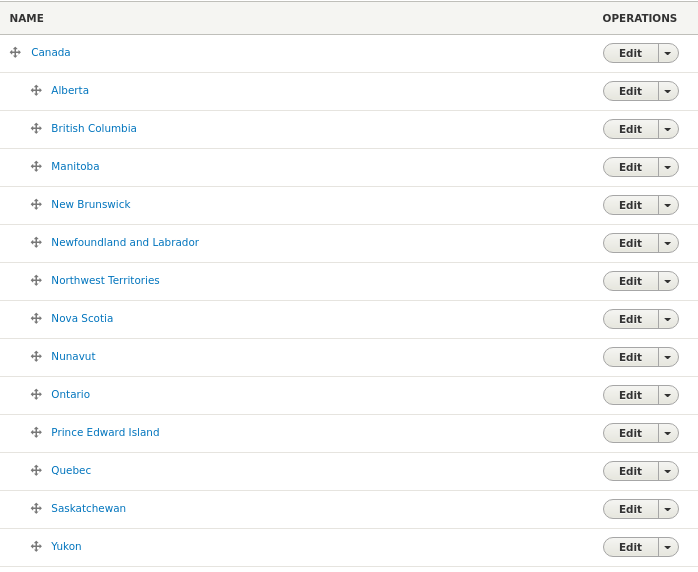
Error
If your Drupal installation uses prefix for your database table, then you will get the following error message:
Drupal\Core\Database\DatabaseExceptionWrapper: SQLSTATE[42S02]: Base table or view not found: 1146 Table 'YOUR_PREFIX.file_managed' doesn't exist: SELECT file_managed.uri FROM file_managed ORDER BY file_managed.fid DESC limit 1; Array ( ) in Drupal\taxonomy_import\Form\create_taxonomy() (line 87 of /.../.../modules/taxonomy_import/src/Form/ImportForm.php).
To resolve this issue, use the 8.x-1.x-dev version. For details about the bug can be found at https://www.drupal.org/project/taxonomy_import/issues/3017222.

