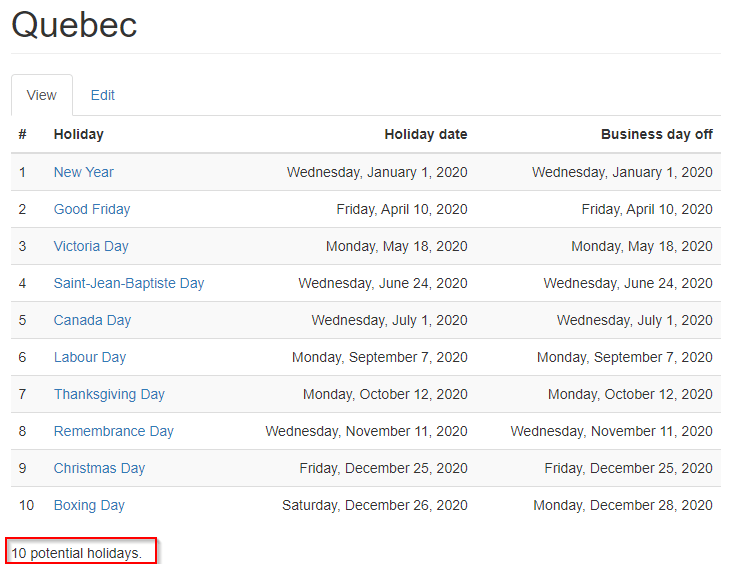In Drupal 8, you can display the total number of rows in the View. However, you need to install the Token module first.
- Open your view.
- Under the Footer section, add Result summary.
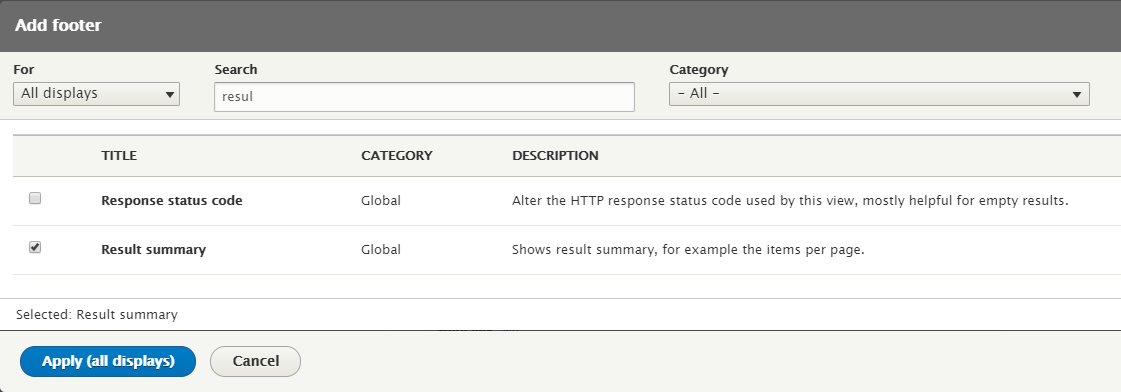
- Then, you use all the supported tokens:
- @start -- the initial record number in the set
- @end -- the last record number in the set
- @total -- the total records in the set
- @label -- the human-readable name of the view
- @per_page -- the number of items per page
- @current_page -- the current page number
- @current_record_count -- the current page record count
- @page_count -- the total page count
- When you open your view, you will see something like the followings.