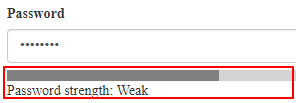In Drupal 8, you can set how new users registration and cancellation processes work from Configuration > Account settings. For example, by default, the following options are set:
- Visitors, but administrator approval is required is checked.
- Require email verification when a visitor creates an account is checked.
- Enable password strength indicator is checked.
Require administrator approval
For the Visitors, but administrator approval is required option, the following email is sent to the new user.
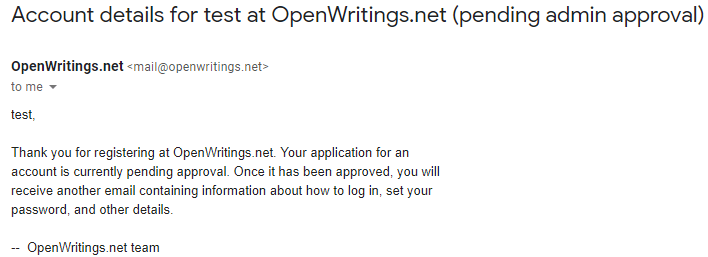
It is recommended that you switch this option to Visitors so that you don't have to manually approve it. The email confirmation is still required with the option below.
Require email confirmation
For the Require email verification when a visitor creates an account option, the following email is sent to the new user after the administrator set the Status of the user account to Active.
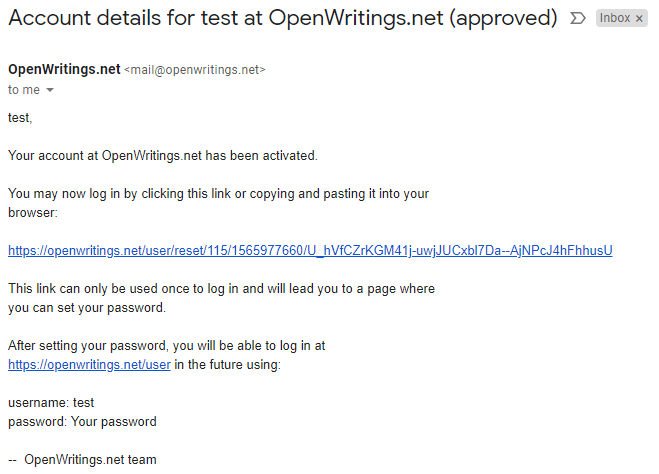
Enable password strength indicator
For the Enable password strength indicator option, when the new users open the provided one-time link, it will lead to a page where they can set their password. The password strength indicator will look like this.