This tutorial will show you how to install and setup the Book module so that Authenticated users can create book and add child pages.
Install Book module
In Drupal 8, by default, the core Book module is not installed. Navigate to Extend and install it manually.
Set up permission
After you installed the Book module, you need to give the correct permission to Authenticated users so that they can create books and add child pages.
Navigate to People > Permissions tab and give the following permissions to AUTHENTICATED USER.
- Add content and child pages to books and manage their hierarchies.
- Create new books
- Book page: Create new content
- Book page: Delete own content
- Book page: Edit own content
Test by creating book and child page
- Open https://your-domain.com/node/add and click on the Book page link to create a book page.
- In the Book outline section, make sure that you select - Create a new book -. Otherwise, the page created is not a book. Therefore, you can't add child pages.
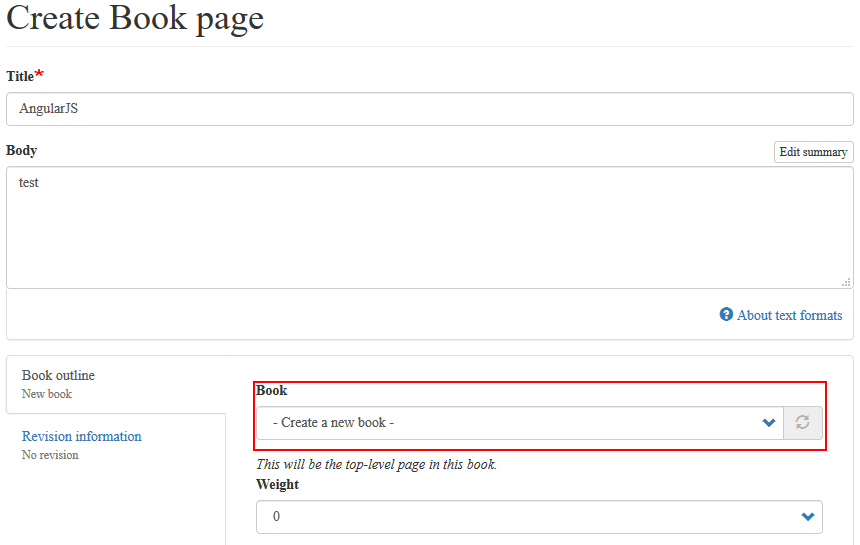
- Create a child page.
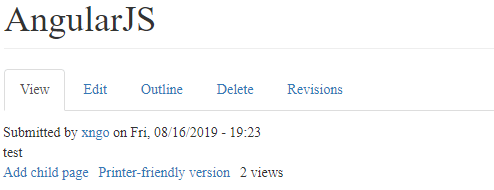
- Here is how it looks like on the child page.
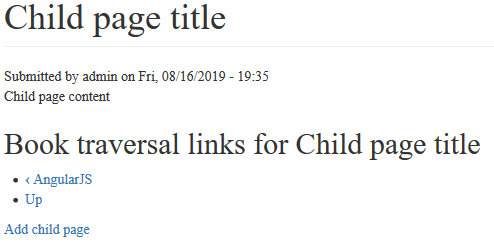
- Obviously, the book navigation links at the bottom look ugly. You need to theme them.

