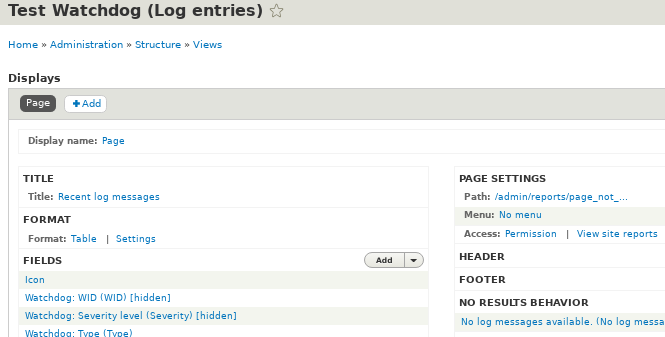Overview
Recently, I switched from Drupal 7 to Drupal 8. Migrating to the new version is not worth the effort. So, I decided to start over and ditched the old website. Over the years, I didn't tender that much to my old website. It was used as a brain dump. Still, it got roughly 100 clicks daily.
Now, I want to focus more on my website and I'm in search for topics to write about. What better way than to ask Google. Since, it still directs old links to my website, I can use that informations. It also implies that the links are interesting enough for people to click on them. I simply have to collect Page Not Found from my Drupal log to get the popular topics. Tracing back the content from the links is easy because I still have my old website installed locally.
Collect Page Not Found links from Drupal
In Drupal, all error messages are logged and you can view them at admin/reports/dblog.
The good thing about the Recent log messages page is that it is getting its data from Watchdog view.
Go to admin/structure/views and make a copy of it. Then, you can filter the way you like it.
Note: Make sure to change the PAGE SETTING->path to not mess up with the original report.