Overview
Let's face it. No visitor wants to create another account to your website to post a comment. So, let's make it easy for them to interact with your website. The ability for them to easily comment is the key to the succes of your website. Nearly everyone has a Facebook account. An integration with Facebook would be great.
The Facebook Comments Social Plugin module creates a Facebook commenting field and a block for you. You don't have to do anything, other than to add the comment field in your Content Type or place the block in your Block Layout. This is amazing! As long as your visitors are still connected to Facebook, they can instantaneously post a comment on your webpage.
Setup Facebook Comments Social Plugin in Drupal
- Download and enable Facebook Comments Social Plugin module.
- At 'admin/structure/types', open the Content Type where you want the Facebook comment field to be included.
- That's it! For an example, the Comment section at the bottom of this page.
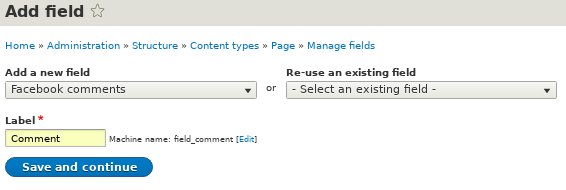
Facebook comments settings
It is not need to fill up the Facebook comments settings page. You will need it if you want to moderate the comments through Facebook itself. It would require you to create an Facebook App. I'm too lazy for this extra step! So, I'm stopping here.
Reference
- https://www.daymuse.com/blogs/drupal-facebook-login-connect-integration-tutorial
- https://www.daymuse.com/blogs/drupal-facebook-comments-social-plugin-module-tutorial

