It is unfortunate that Dokuwiki doesn't come by default with a feature to move page to different namespace. There are multiple attempts to provide this feature through plugins. However, none of them are ready for prime time. The only plugin that I found that is more or less usable is the plugin called move. It is still buggy. Backup everything before using this plugin. Up to now, I only do small moves and follow predefined happy path steps.
Happy path steps
With the move plugin, moving page and their associated media files are done separately. First, move the page. Then, individually select media files to move. It is tedious and not convenient but it is doing its job. Here are the steps that I used to move the pages and media files.
- Log in to Dokuwiki as administrator.
- Open http://localhost/smywiki/doku.php?id=test:plugins:move.
- Click on Rename Page icon on the right sidebar.
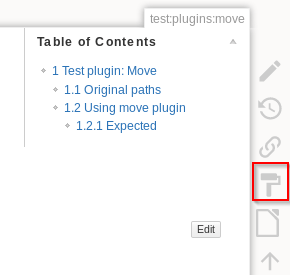
- Rename to test:plugins:move:xuan:move
- Navigate to Admin > Move pages and namespaces, use tree-based move manager to move media files by dragging and dropping them.
- However, tree-based manager for media doesn't show namespaces that don't contain media file. Bug: https://github.com/michitux/dokuwiki-plugin-move/issues/124.
- A way around it is to first upload a bogus media file in the empty namespace before moving your desired media files.

