Appium is an automation tool to test native, hybrid and mobile web applications. It uses the webdriver to control the applications. It is designed as a client and server application. The client will send the commands to the server and then the server executes those commands on the mobile devices.
In this tutorial, I will show you how to run your first test with Appium on Android using Python.
Setup environment variables
Make sure that your Android environment variables are set correctly. ANDROID_HOME is the path to the Android's SDK which also contains both tools and platform-tools folders. Here is an example for my case.
export ANDROID_HOME=/root/tmp/android/sdk
export PATH=${PATH}:$ANDROID_HOME/tools:$ANDROID_HOME/platform-toolsAfter your environment variables are set, you should able to run adb command. Otherwise, your environment variables are not set properly.
Install server
- Download the Appium-Desktop from https://github.com/appium/appium-desktop/releases/tag/v1.13.0
- Run it.
Install client
pip install Appium-Python-ClientGet Android device and application informations
In order for Appium to control of your mobile device, it needs the device name, application package name and the application main activity name.
To get the device name, plug your device to your computer and then run the following.
adb devices
Output
List of devices attached VOPVZL9LLRDEFEOV device
The application package name and the application main activity name can be found in your AndroidManifest.xml. Here is an example for my case.
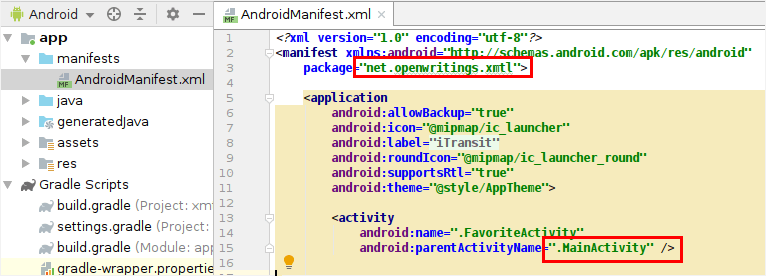
Appium in action
For my case, here is a code example where Appium will launch my application.
from appium import webdriver desired_caps = {} desired_caps['platformName'] = 'Android' desired_caps['deviceName'] = 'VOPVZL9LLRDEFEOV' desired_caps['appPackage'] = 'net.openwritings.xmtl' desired_caps['appActivity'] = '.MainActivity' desired_caps['app'] = './app-debug.apk' # This will launch your Android application. driver = webdriver.Remote('http://localhost:4723/wd/hub', desired_caps)
Reference
- List of client available http://appium.io/docs/en/about-appium/appium-clients/index.html
- https://github.com/appium/python-client
- https://github.com/appium/appium/blob/master/docs/en/drivers/android-uiautomator2.md

