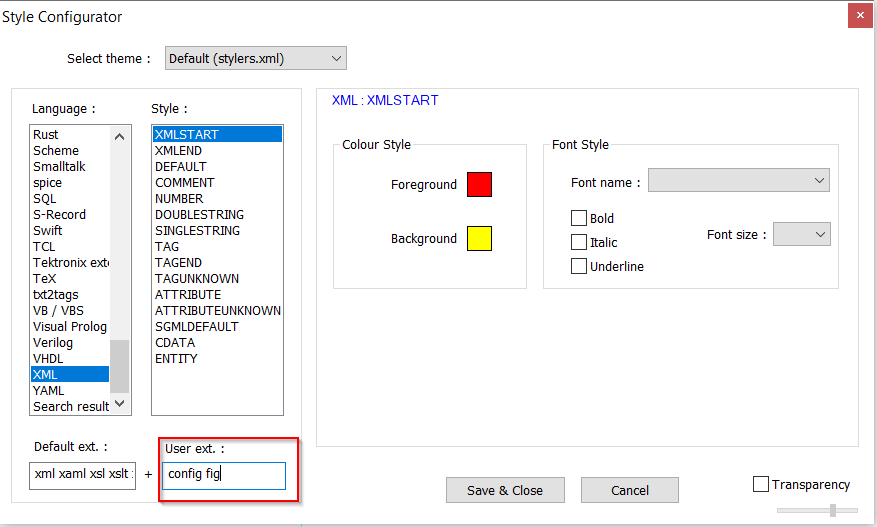In Notepad++, you can associate a file extension to a specific language's syntax highlighting.
Do the followings:
- Run Notepad++ as administrator. Otherwise, the settings will not be saved.
- Navigate to Settings > Style Configurator.
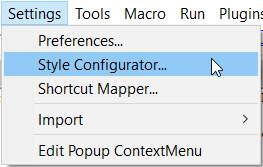
- Choose the language on the left side that you want your own extensions to match.
- In the User ext. input field near the bottom, type in your file extensions without the dot in front of it. Multiple extensions are separated by a space.
- For my case, I want files with .config and .fig extensions to style like XML.