In MS Windows, if the History tab of your task from the Task Scheduler is disabled, then do the followings to enable it:
- Run your Task Scheduler as an administrator.
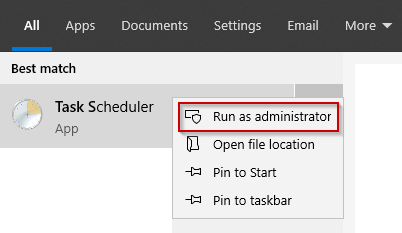
- Right-click on Task Scheduler (Local) and then click Enable All Tasks History.
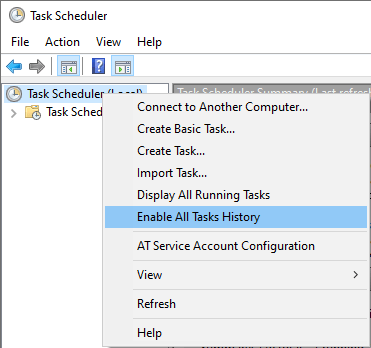
Prompt
You can also enable the History tab of the Task Scheduler from command prompt too. However, ensure that you run it as an administrator.
wevtutil set-log Microsoft-Windows-TaskScheduler/Operational /enabled:true

