Create memory dump file
The Task Manager of MS Windows allows you to dump the memory of each running application into a file. Here, we want to get the memory dump Notepad++ application.
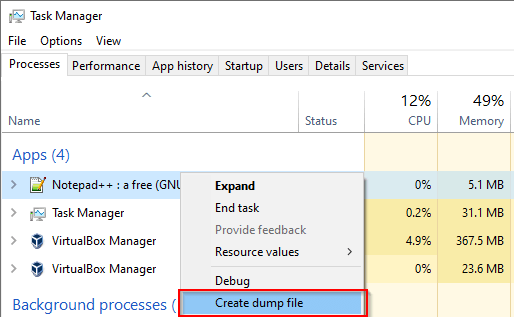
The DMP file will be created at C:\Users\YOUR_USER\AppData\Local\Temp\notepad++.DMP.
Open DMP
Open notepad++.DMP with Microsoft Visual Studio. Then, run Debug Managed Memory.
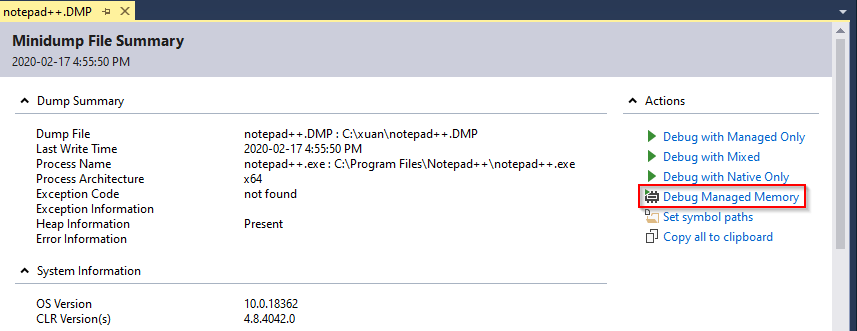
Object size
It will show you all the object counts and their total memory size used.
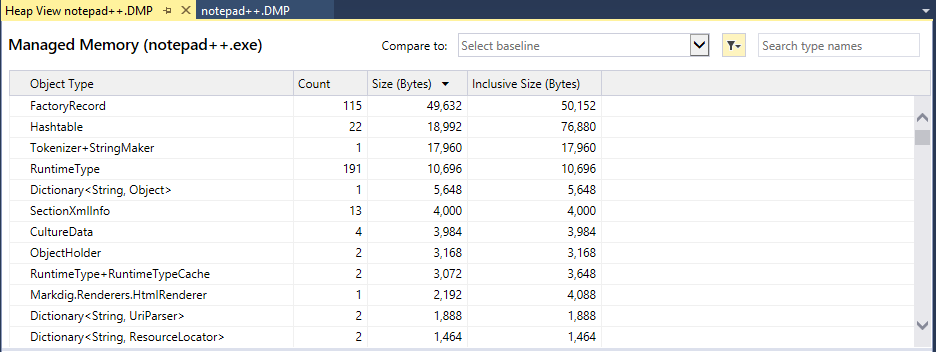
Objects that keep increasing their memory size are potential memory leak.

