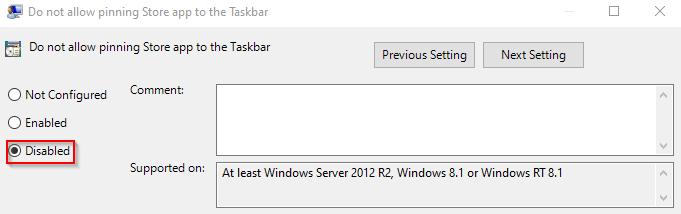The annoying Microsoft Store app icon is appearing even if you unpin it from the taskbar. After reboot, it will reappear again.
![]()
To permanently remove this icon, you need to unpin it from the taskbar and then disable its policy.
- Right-click on the icon and select unpin from taskbar.
- Run gpedit.msc to open the Local Group Policy Editor.
- Navigate to User Configuration > Administrative Templates > Start Menu and Taskbar > Do Not Allow Pinning Store App to the Taskbar.(It is easier to find the policy by sorting it by setting name)
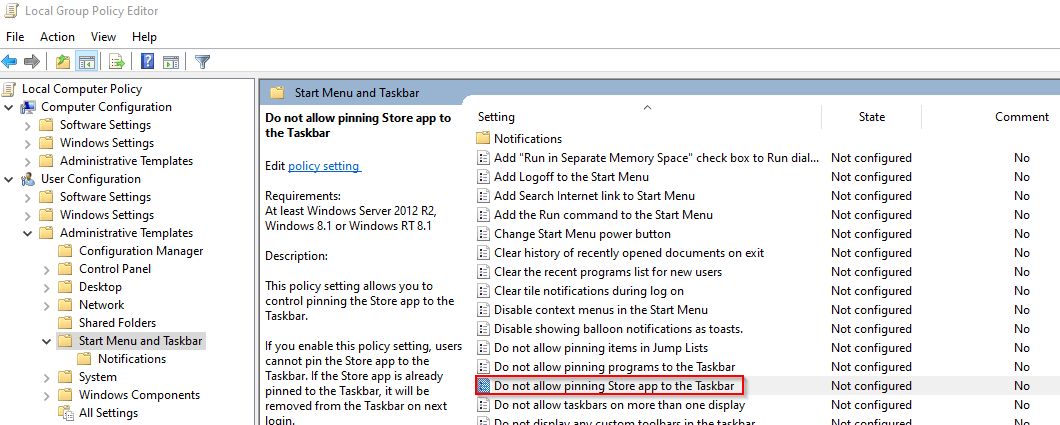
- Disable the policy.