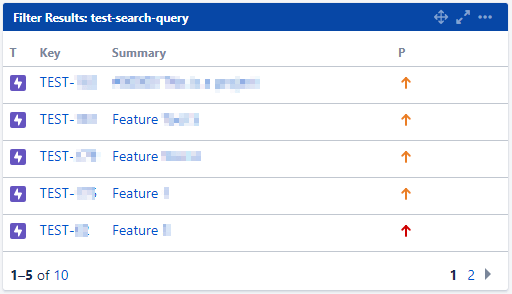In Jira, you can list backlog items based on your own criteria. In order to do this, you have to:
- Create a filter. It is within this filter that you set your selection criteria.
- Create a Dashboard. It is within this space that you add the Filter Results gadget to display the results of your filter.
Create filter
Creating a filter is little bit tricky. You have to first build your JQL query, search to validate it and finally save it under your desired name. Here are the steps to create a filter.
- Navigate to Issues > Search for issues.
- Type in your search query and then click on the Search button.
- Click on Save as to save your filter. Note: Only valid JQL query will enable the Save as button.
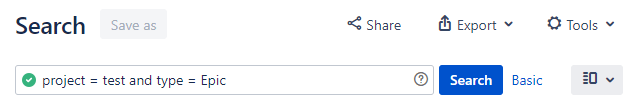
Create Dashboard
If you don't have a Dashboard, then create one using the steps below. Otherwise, go to the next section to add Filter Results gadget.
- Navigate to Dashboards > Manage Dashboards.
- Click on Create new dashboard.
- Fill all the required fields.
Add Filter Results gadget
Now that you have a dashboard and a filter. Let's display the results of your filter by using Filter Results gadget. Here is how.
- Click on the Add gadget button.
- Click on the Load all gadgets link.
- Find and add Filter Results gadget.
- Fill all the required fields.
- Save it.
- The end results will look like the following.