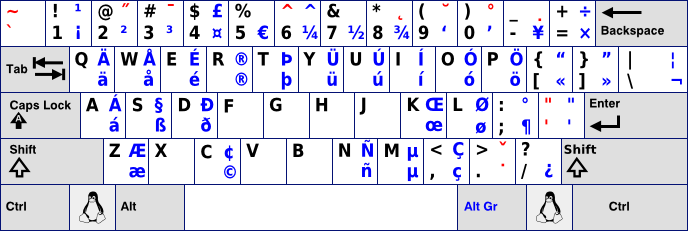The following instructions show how to change the keyboard layout to US International so that you can type accent characters.
- Run
dpkg-reconfigure console-data. - Select qwerty->US american->Standard->US International (ISO 8859-1).
- Run the following to activate the Compose Key:
setxkbmap us -variant alt-intl. - Now, on the console, press ' and e, you will get é.
- The setxkbmap command only temporarily activates the Compose key. To make it permanent, add the following right below
Option "XkbLayout" "us"in /etc/X11/xorg.conf or /etc/X11/XF86Config-4:Option "XkbVariant" "alt-intl"
Note: c cedilla (Right-alt-comma then c)