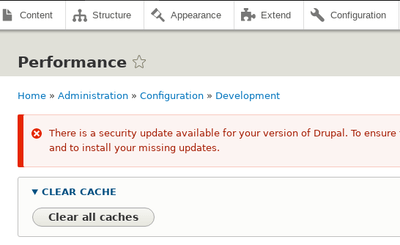In Drupal, by default, the URL path for taxonomy term page is ..../taxonomy/term/3. Well, as you can see, the URL is not very meaningful. However, by installing Pathauto module, you can convert that URL into something like ..../taxonomy/term/python, which is much more meaningful to Google web crawlers.
Setup URL alias pattern
- After you installed and enabled Pathauto module, navigate to
Configuration > URL alias. - Under the
Patternstab, click onAdd Pathauto Patternto create a new pattern. - Set the
Pattern typeto Taxonomy term. - Set the
Path patternto the way that you like, e.g. taxonomy/term/[term:name]. Note: The Browse available tokens link will show you all the possible patterns that you can use.
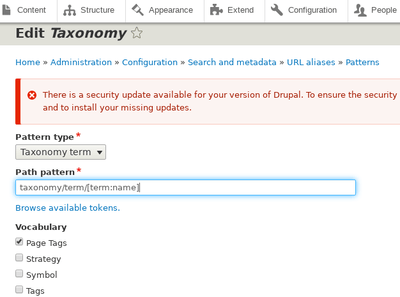
Regenerate URL
- After your pattern has been set, head over to the
Bulk generatetab. - Select Taxonomy term.
- Generate a URL alias for un-aliased paths only
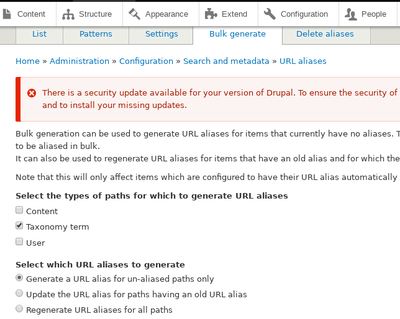
Clear the cache
After you regenerated all the URLs, you will not see the effect until you clear you system's cache. Navigate to Configuration > Performance and then click on Clear all caches.